Choose your UKUTEL Sip Telephone Number:
STEP 1:
Click on the geographic / landline number range that best represents your area or preference.
If you have a Telkom landline or even a VoIP number that you want to port onto your mobile device, DO NOT choose a number now and reach out to us (HERE) to assist you to port that number.
STEP 2:
Choose a number within that geographic range.
Warning: Once you have chosen a number, you cannot edit or go back to change it.
Get the UKUTEL_App
(You can install the app on an unlimited number of devices)
Warning: The app will not work if you have not chosen a number and paid for your package.
OPTION 1: Scan the QR code below – best for desktop users
Scan the QR Code with the devices you want to install it on:
Scan QR code from your mobile device:
Android Device

Apple Device



