5 steps to recharge with UKUTEL (ooh-koo-tel) CLOUD AIRTIME
STEP 1
Make sure you are logged in on your client portal (via the UKUTEL App or website) and that you are on the “Welcome” (summary) page.
STEP 2
Click on the (purple) “Airtime Top up” button.
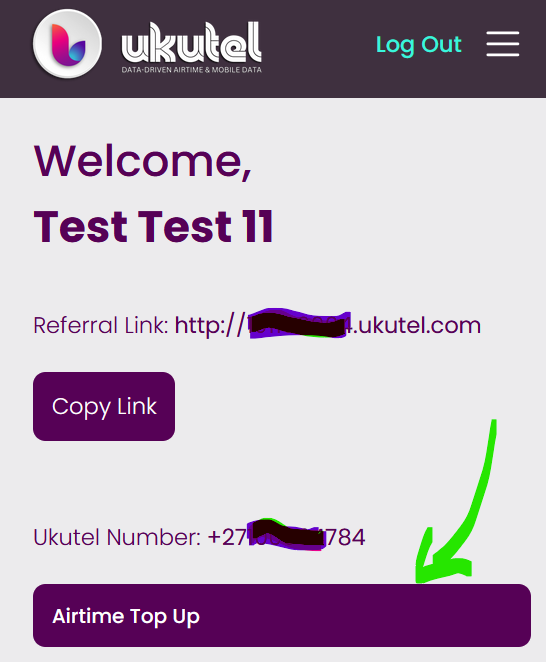
STEP 3
Select the airtime value you require.
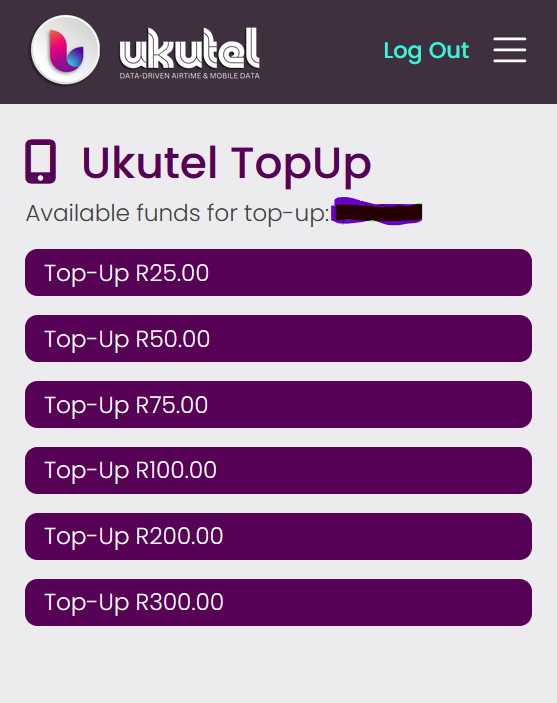
* Any profits you have will be offset against the selected value.
* If you have an outstanding balance, then that balance needs to be settled first – follow the on-screen prompts.
STEP 4
Pay for your airtime
* Your funds will be added to your TOP-UP wallet.
STEP 5
APPLY THE AIRTIME AFTER PAYMENT
* You need to click on the (purple) “Airtime Top up” button AGAIN to apply the funds that are in your TOP-UP WALLET
CALL QUALITY:
The better the quality of your (data/internet) connection, the better the quality of your call
Although we have many customers reporting that they are happy with the call quality, it’s not true for some, and this is normal!
Yes, it’s a fact that we only need a stable down-and-upload speed of only 2 Mbps to be able to make or receive good-quality calls via the UKUTEL App.
Besides line speed, other factors can affect the quality of, and ultimately, your experience when using our app?
If you are on a shared network like a WiFi hotspot, the voice quality can and will most probably become worse due to heavy traffic load.
Your connection might have a high latency. Latency refers to the weak network condition outside your and our control, as well as the distance between the receiver and sender. If the ping latency is around 20 ms or less and your network latency for both down-and-upload speeds is around 150 ms or less, then your call should be clear.
You might be using an older phone with higher frequencies and outdated hardware which can impact quality.
DO A SPEED TEST! You can do a regular speed test over at OOKLA to help you determine if your speeds are OK!
SUPPORT:
(1) Via support ticket: Click HERE to send a support ticket via your portal if you need any assistance, or give us a call at +27 21 200 5930.
(2) Call us on +27 21 200 5930 – calls to this number are free from your UKUTEL app.
(3) Via social media platforms:
